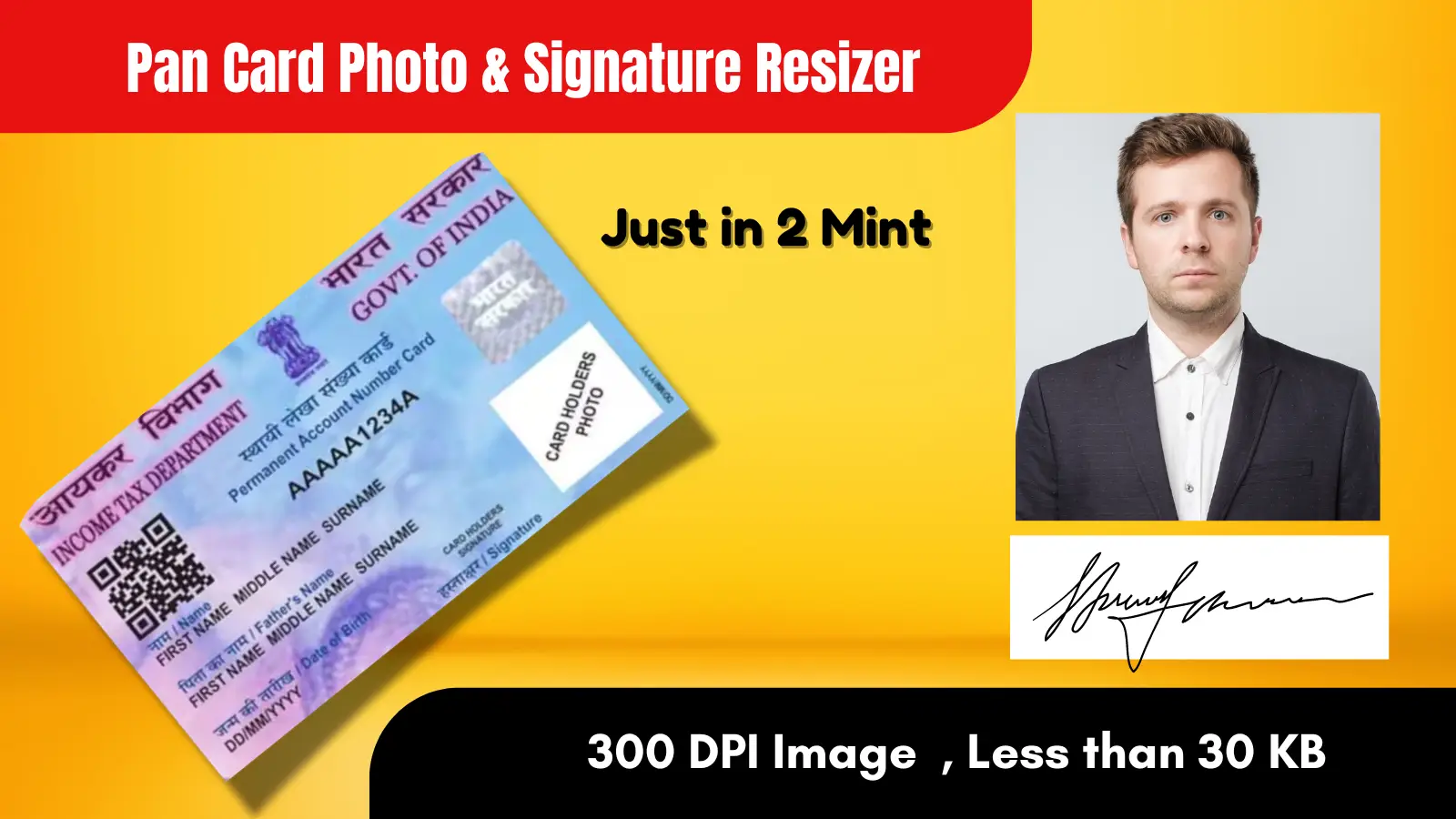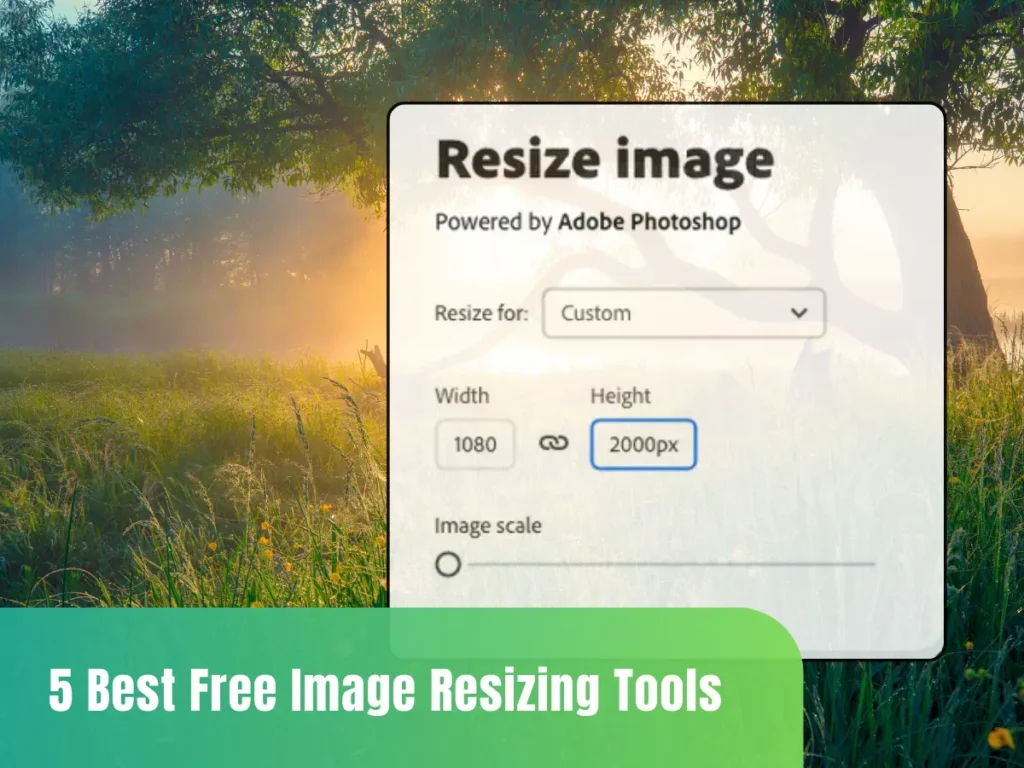
In today’s fast-paced digital environment, visual content plays a significant role in marketing, web design, and social media engagement. To ensure that images are optimized for various platforms without sacrificing quality, free image resizing tools have become essential. These tools enable users to adjust the size of their images efficiently, improving website load times and meeting the specific size requirements of different social media platforms.
This comprehensive review explores five of the best free image resizing tools available, comparing their features, ease of use, performance, and ideal applications. Whether you’re a designer, content creator, or casual user, these tools will help you resize images without spending a dime.
Table of Contents
Best Free Image Resizing Tools: A Detailed Comparison
When choosing the right image resizing tool, several factors come into play, such as speed, user-friendliness, batch processing, and any additional features. Let’s dive into the top contenders and what sets them apart.
1. Image Resizer online
Image-Resizer.online stands out for its speed, batch processing, and simplicity, making it a top choice for frequent resizing tasks. Whether you’re a social media manager handling multiple platform uploads or a web developer optimizing images for various devices, Image-Resizer.online offers the perfect balance of power and ease of use. Its ability to quickly process multiple images without compromising quality makes it an invaluable tool for professionals and casual users alike who need efficient, high-quality resizing.
Key Features:
- Batch resizing for multiple files simultaneously
- Support for various output formats (JPEG, PNG, WebP, GIF)
- Custom dimensions and percentage-based resizing
- Cloud integration (Google Drive, Dropbox)
- No watermarks on resized images
Pros:
- Fast, efficient batch processing
- Intuitive, mobile-responsive interface
- No registration required
- Handles high-resolution images up to 50MB
Cons:
- Limited advanced editing tools
- Free version has a daily usage cap
Best For: Users needing quick, high-quality image resizing, especially those handling multiple images. It’s ideal for social media managers, bloggers, and e-commerce professionals.
Performance: Fast and reliable, processing 20 high-resolution images in under a minute during our tests. Image quality remained intact after resizing.
Unique Selling Point: The combination of speed, batch processing, and ease of use makes Image-Resizer.online the go-to for users seeking quick, efficient resizing solutions.
Also Read: The Ultimate Guide to Image Resizing for Web Design
2. Photopea
Photopea is perfect for users needing advanced editing capabilities alongside resizing. As a browser-based alternative to professional software like Adobe Photoshop, it offers a comprehensive suite of tools that go well beyond simple resizing. Designers, photographers, and digital artists who require precise control over their images will find Photopea’s extensive feature set particularly useful. While it may have a steeper learning curve, it’s an excellent free option for those requiring professional-grade editing tools.
Key Features:
- Advanced editing tools akin to Adobe Photoshop
- Supports professional formats (PSD, Sketch, XD)
- Layer management, blending modes, and complex resizing options
- Web-based, requiring no installation
Pros:
- Professional-grade features without cost
- Familiar interface for Photoshop users
- Comprehensive editing tools beyond resizing
Cons:
- Steeper learning curve for beginners
- Ads in the free version
- Overkill for users needing basic resizing
Best For: Graphic designers, photographers, and digital artists needing full-fledged editing capabilities along with resizing. An excellent free alternative to Photoshop.
Performance: Handles large, complex files without lag, but can take a moment to load initially due to its robust features.
Unique Selling Point: Photopea delivers Photoshop-like performance for free, making it ideal for professionals who want to avoid expensive software.
3. Canva
Canva combines resizing with design, making it ideal for creating social media graphics and marketing materials. Its intuitive interface and vast library of templates and design elements allow users to not only resize images but also incorporate them into eye-catching visuals. Content creators, marketers, and small business owners will appreciate Canva’s ability to streamline the process of creating properly sized, visually appealing graphics for various platforms.
Key Features:
- Drag-and-drop design creation with preset dimensions
- Basic editing tools (resize, crop, filter)
- Access to a library of templates, stock photos, and design elements
- Collaboration features for team projects
Pros:
- Easy-to-use interface, suitable for non-professionals
- Perfect for creating social media graphics with properly sized images
- Cloud-based, accessible from any device
Cons:
- Resizing isn’t the primary focus, limiting advanced resizing needs
- Free version has restricted access to premium features
Best For: Social media managers, content creators, and small business owners who need to create attractive graphics with optimized images.
Performance: Smooth performance for most tasks, although complex designs with multiple elements can slow the interface.
Unique Selling Point: Canva’s ability to combine image resizing with easy-to-use graphic design tools makes it ideal for non-designers creating professional-looking visuals.
4. BeFunky:
BeFunky offers a creative, user-friendly platform for casual users who want more than just resizing. With its array of photo editing tools, filters, and effects, BeFunky allows users to enhance their images while adjusting their size. It’s perfect for bloggers, social media enthusiasts, and hobbyists who enjoy adding a creative touch to their photos without the complexity of professional editing software.
Key Features:
- One-click resizing with preset dimensions
- Batch processing in premium version
- Additional photo editing tools (filters, effects)
- Collage maker with customizable layouts
Pros:
- User-friendly interface
- No registration required for basic features
- Includes extra editing tools beyond resizing
Cons:
- Advanced features locked behind a paywall
- Ads in the free version can be distracting
Best For: Casual users and hobbyists who want more than just resizing but don’t need professional-level editing tools.
Performance: Processes individual images quickly, though batch processing requires a paid upgrade.
Unique Selling Point: BeFunky offers a mix of ease of use and creative tools, ideal for bloggers and social media enthusiasts.
5.ResizePixel
ResizePixel remains the top pick for quick, single image resizing without additional features. Its no-frills approach makes it the go-to choice for users who need to resize an image quickly and efficiently without any extra bells and whistles. The simplicity and speed of ResizePixel make it ideal for occasional use or for those who prioritize a straightforward, uncomplicated resizing process.
Key Features:
- Supports JPEG, PNG, GIF, WebP formats
- Simple resizing by percentage or dimensions
- Compression level adjustment for smaller file sizes
- Option to retain EXIF data
Pros:
- Quick, straightforward interface
- No registration needed
- Instant preview feature
Cons:
- Only resizes one image at a time
- Limited editing features
Best For: Users seeking a no-frills, straightforward resizing tool. Ideal for those who only need to resize images occasionally.
Performance: ResizePixel delivers fast results for single image processing, making it an excellent tool for one-off tasks.
Unique Selling Point: Focuses solely on resizing, delivering fast results with no unnecessary features or distractions.
Which Tool Is Right for You
Each of these tools serves different purposes depending on the user’s needs:
- For Bulk Resizing: Image-Resizer.online leads the pack with its efficient batch processing feature.
- For Social Media Managers: Canva excels at creating visually appealing content with the right dimensions for social platforms.
- For Professional Designers: Photopea offers professional-grade editing tools with extensive resizing options.
- For Casual Users: BeFunky provides a user-friendly interface with a mix of photo editing and resizing features, while ResizePixel offers a simple, no-fuss experience for one-off tasks.
Conclusion: Choosing the Best Free Image Resizing Tool
Finding the right image resizing tool depends on your needs. Whether you’re handling a large batch of images, creating social media content, or working on a complex design, there’s a free solution available.
- Image-Resizer.online stands out for its speed, batch processing, and simplicity, making it a top choice for frequent resizing tasks.
- Photopea is perfect for users needing advanced editing capabilities.
- Canva combines resizing with design, ideal for social media graphics.
- BeFunky offers a creative, user-friendly platform for casual users.
- ResizePixel remains the top pick for quick, single image resizing without additional features.
Ultimately, the best tool is the one that fits your workflow. Take into account your specific requirements, whether that’s speed, simplicity, or advanced functionality, and you’ll find the right tool to optimize your images.
FAQs : Free Image Resizing Tools
What is the best free tool for batch image resizing?
Image-Resizer.online is the best option for batch resizing due to its speed and ease of use
Can I resize images without losing quality?
Yes, most tools like Image-Resizer.online and Photopea preserve image quality during resizing.
Is Canva suitable for image resizing only?
While Canva is primarily a design tool, it has basic resizing functions, making it suitable for those who want to combine resizing with design.
Which free tool is best for professional designers?
Photopea offers the most advanced features, similar to Adobe Photoshop, making it ideal for professional designers
Can I resize images in bulk for free?
Yes, Image-Resizer.online offers free batch resizing, though some advanced features may require a subscription.
Is BeFunky free to use?
Yes, BeFunky offers free resizing and editing tools, though some advanced features require a paid subscription.