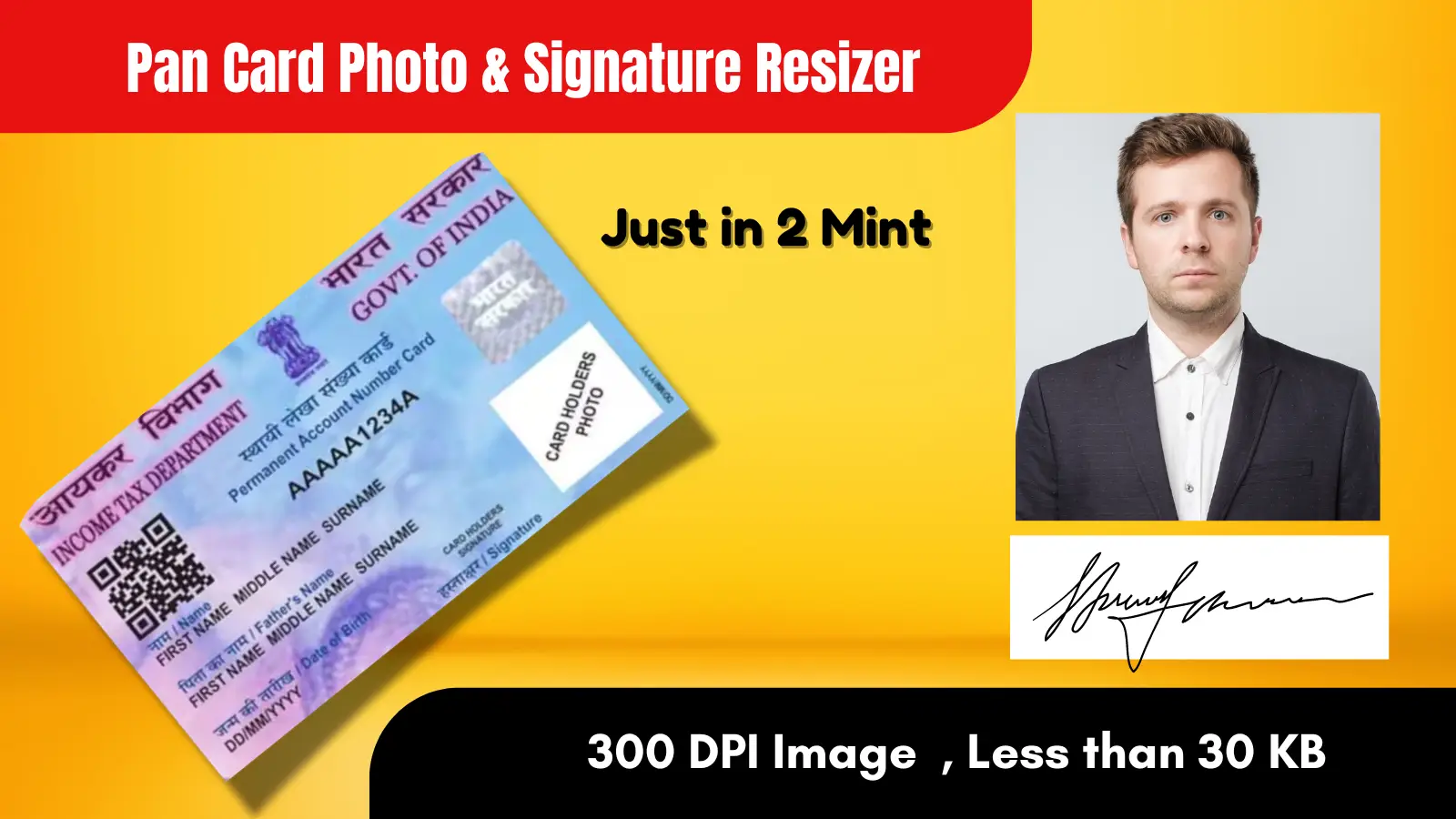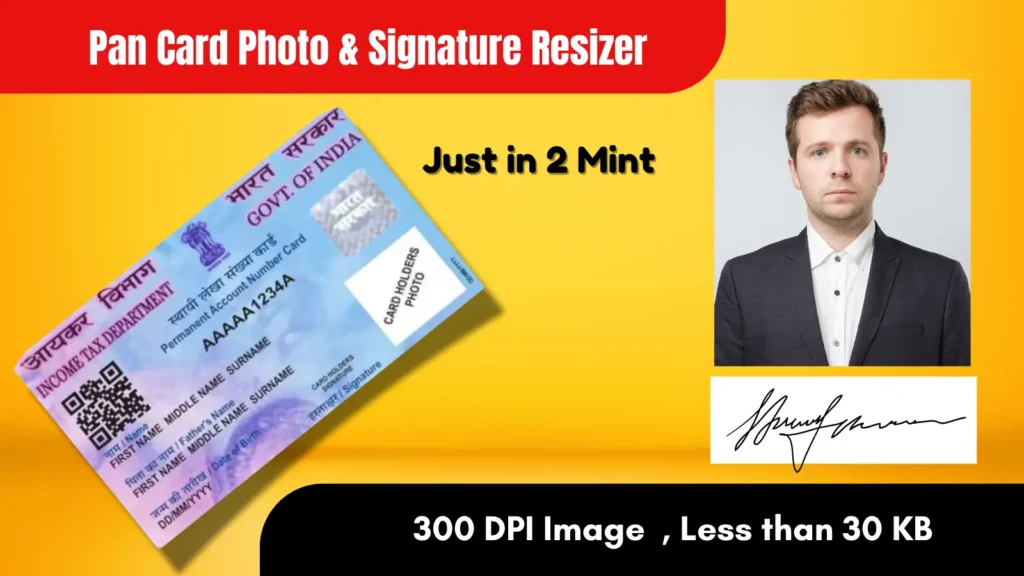
When applying for a PAN card, one of the most crucial requirements is submitting a clear and correctly sized photograph. Failing to meet the specific size dimensions can result in rejection, which can be both frustrating and time-consuming. Thankfully, you don’t have to worry, as online tools can make resizing your PAN card photo quick and hassle-free. In this article, we’ll guide you on how to resize your PAN card photo using image resizer tools available online.
Why Do You Need to Resize Your PAN Card Photo?
When submitting a PAN card application, it’s essential to provide a photograph that adheres to specific size dimensions. The typical requirement for a PAN card photograph is:
- Size: 213 x 213 pixels (JPEG)
- File Size: Between 20 KB to 50 KB
- Format: JPEG (often the required format)
If your photograph doesn’t meet these standards, the system may reject it. Hence, resizing is a must to ensure your photo fits within these guidelines.
How to Resize a PAN Card Photo Online
There are several free online tools that allow you to resize your PAN card photo quickly and accurately. Here’s a step-by-step guide to resizing your image using an online image resizer:
- Choose an Online Image Resizer: There are several tools available online that are specifically designed for resizing images. Some of the popular ones include:
- Upload Your Image: Start by uploading the photo that you want to resize. These tools typically have a simple “Upload Image” button where you can select your file from your device.
- Set the Dimensions: Once the photo is uploaded, input the correct pixel dimensions (213 x 213 pixels) in the required fields. Most tools also allow you to resize the image by percentage if you want to manually adjust the size.
- Adjust File Size: After setting the dimensions, make sure your image file size falls within the required range of 20 KB to 50 KB. You can usually find options to adjust the file size or compress the image without compromising the quality.
- Download the Resized Image: Once you are satisfied with the dimensions and file size, simply download the resized image and upload it to your PAN card application.
Top Online Image Resizer Tools for PAN Card Photo
1.Image-Resizer.online
- Ease of Use: Image-Resizer.online is extremely easy to use with a simple interface.
- Features: Resize images by dimensions or percentage, compress photos without losing quality, and crop images.
- Perfect for PAN Card: You can input the exact dimensions required for PAN card photo (213 x 213 pixels).
2. ImageResizer.com
- Custom Resizing: With ImageResizer.com, you can resize your image using exact pixel dimensions.
- File Size Control: This tool lets you not only adjust the dimensions but also control the file size to meet the 50 KB limit.
- Supported Formats: JPG, PNG, GIF.
3. ResizePixel
- Precision: ResizePixel offers pixel-perfect resizing, which is ideal for meeting the exact requirements for your PAN card photograph.
- Compression Tools: You can also compress the file size if the photo exceeds 50 KB.
Key Considerations for PAN Card Photo Resizing
When resizing your PAN card photo, keep the following key factors in mind:
1. Maintaining Image Quality
Resizing an image can often reduce its quality. Make sure to use tools that offer lossless compression, meaning your image quality will not degrade as you adjust the size.
2. Aspect Ratio
The aspect ratio (the proportional relationship between the image’s width and height) must remain intact. Many online resizer tools offer the option to lock the aspect ratio to ensure the image doesn’t get distorted during resizing.
3. File Format
Ensure that your resized photo is saved in the correct file format (JPEG). Most PAN card applications accept only this format. If your image is in a different format, you can easily convert it using online converters.
4. File Size Compliance
It is crucial to comply with the file size guidelines (20 KB to 50 KB). Exceeding the size limit may result in your PAN card application being rejected, even if the pixel dimensions are correct.
Common FAQs About PAN Card Photo Resize
What is the exact size requirement for a PAN card photo?
The PAN card photo must be 213 x 213 pixels, with a file size between 20 KB and 50 KB in JPEG format
Can I resize my PAN card photo on my phone?
Yes, many online resizer tools are mobile-friendly and can be accessed on any smartphone.
What happens if my PAN card photo is not the correct size?
If your photo doesn’t meet the size and file requirements, your application may be rejected, and you will need to resubmit it with the correct photo size.
Is it safe to upload my photo to an online resizer tool?
Most reputable online tools take user privacy seriously and do not store images after they have been resized. Always check the tool’s privacy policy to ensure your data is secure.
Can I use a passport-size photo for a PAN card?
No, passport-size photos differ in dimensions from the specific size required for PAN cards. You must resize your image to 213 x 213 pixels.
Can I use a scanned photo for my PAN card?
Yes, but ensure that the scanned image is clear and meets the size requirements for both dimensions and file size.
Conclusion
Resizing a PAN card photo can be done easily using online image resizer tools. By ensuring that your photo meets the exact size and file requirements, you can avoid any delays in your PAN card application process. Use trusted tools like Image-resizer.online ,ImageResizer.com, or ResizePixel for quick and accurate resizing. Always double-check the dimensions, file size, and format before submitting your application to ensure compliance with PAN card guidelines.