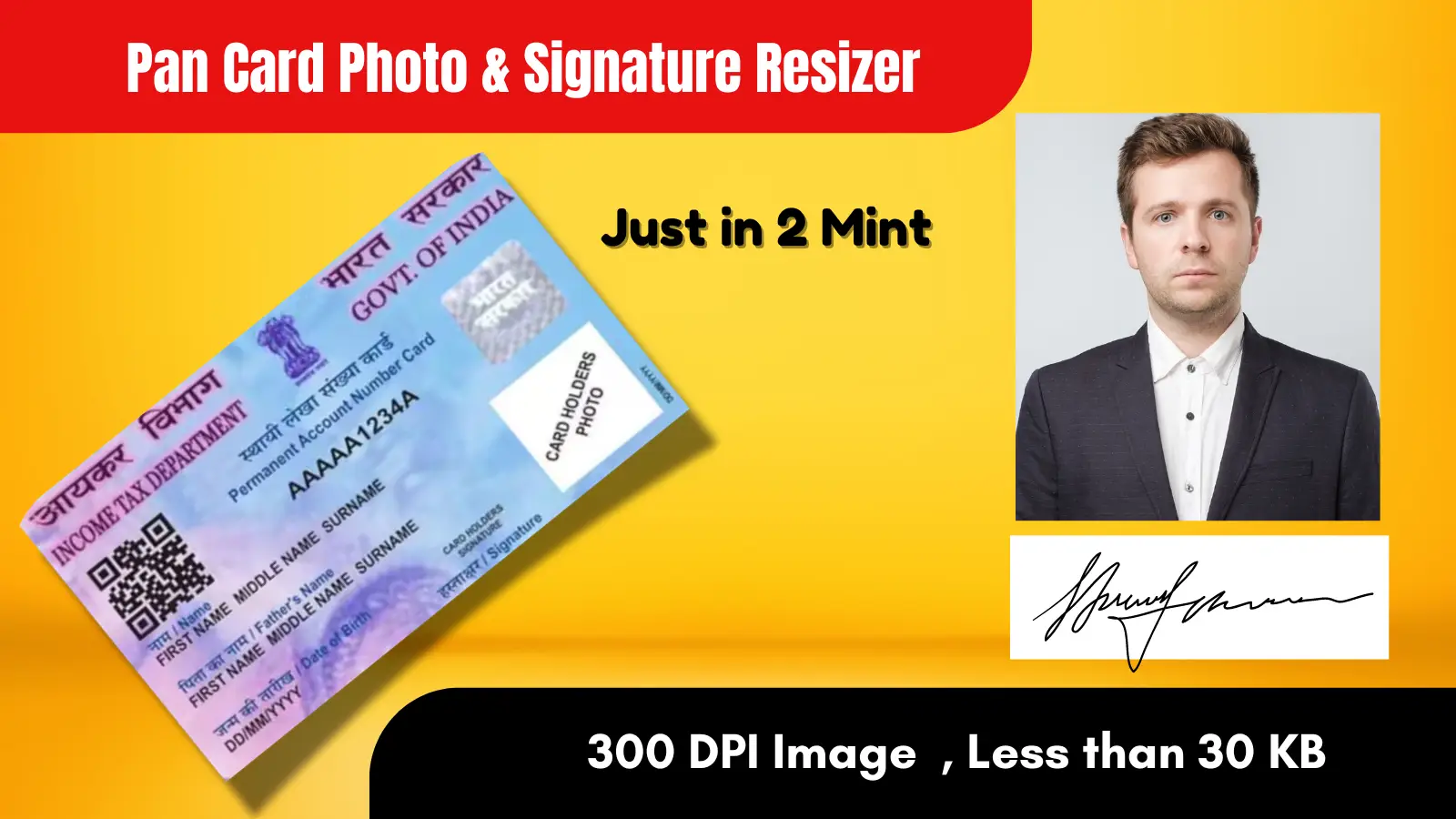Learn how to optimize social media images for maximum impact. Get tips on image size, quality, compression, text overlays, and alt text. Use Image Resizer Online for easy image optimization.
In today’s digital landscape, visual content reigns supreme on social media platforms. High-quality, eye-catching images can significantly boost engagement, increase shares, and help your brand stand out in crowded feeds. However, simply uploading any image won’t cut it. To maximize the impact of your visuals, you need to optimize your images for each social media platform.
Table of Contents
What is Image Optimizing for Social Media?
Image optimization for social media is the process of preparing images for use on social media platforms to ensure they look their best, load quickly, and perform well. It involves several key aspects:
Here are 5 essential tips to ensure your social media images are performing at their peak:
1. Size Matters: Choose the Right Dimensions
Each social media platform has its own preferred image dimensions and aspect ratios. Ignoring these can lead to unwanted cropping or pixelation, diminishing the impact of your visuals. Here’s a quick guide to some popular platforms:
Facebook:
- Feed Posts: 1200 x 628 pixels
- Profile Picture: 180 x 180 pixels (square)
- Cover Photo: 820 x 312 pixels
Instagram:
- Feed Posts (single image): 1080 x 1080 pixels (square) or 1080 x 1350 pixels (portrait)
- Stories: 1080 x 1920 pixels (portrait)
Twitter:
- Feed Posts: 1024 x 512 pixels (landscape) or 4096 x 4096 pixels (high-quality image)
- Profile Picture: 400 x 400 pixels (square)
- Header Image: 1500 x 500 pixels
Pro Tip: Don’t have the perfect size image? No problem! Use a tool like Image Resizer Online to easily resize your images to the exact dimensions you need for each platform.
2. Keep it Clear and Concise: Embrace High-Quality Images
Social media feeds are a constant visual buffet, so blurry or pixelated images will get lost in the noise. Use high-quality images with clear composition and sharp focus.
Here are some pointers to achieve this:
- Use high-resolution images taken with a good camera or smartphone.
- Ensure proper lighting – avoid grainy or overly dark images.
- Edit your images for brightness, contrast, and color balance.
3. Compress Images Without Sacrificing Quality
Large image files can slow down your page load times, potentially frustrating users and negatively impacting your reach. Compress your images to reduce file size while maintaining visual quality. Aim for a balance between file size and image quality:
- Use JPEG format for photographs and complex images with many colors
- Opt for PNG format for images with text, logos, or transparent backgrounds
- Consider WebP format for its superior compression and quality, especially for web use

Image Resizer Online is image optimization tool that’s offers easy compression options, allowing you to strike the perfect balance between file size and image quality.
The key is to find the sweet spot. Here’s how Image Resizer Online can help:
- Image Resizer Online offers various compression options, allowing you to find the perfect balance between image quality and file size for each platform.
- You can even choose from different output formats (JPEG, PNG, webp etc.) based on your needs – some platforms favor specific formats.
4. Use Consistent Branding and Style
Maintaining a cohesive visual identity across your social media presence helps build brand recognition. Consider the following:
- Use a consistent color palette that aligns with your brand
- Apply similar filters or editing styles to create a unified look
- Include your logo or watermark, but keep it subtle
- Develop templates for quotes, announcements, or recurring content types
5. Accessibility is Key: Utilize Alt Text
Alt text is a brief description of your image that is read by screen readers for visually impaired users. It’s also used by search engines to understand the content of your image.
- Write clear and concise alt text that accurately describes the image.
- Include relevant keywords, but avoid keyword stuffing.
- While alt text shouldn’t be too long, use the full character limit to provide a detailed description.
**Conclusion: **
Optimizing your social media images takes a little effort but can bring big rewards. By following these tips and utilizing tools like Image Resizer Online, you can ensure your visuals are captivating, clear, and accessible, ultimately boosting your social media presence and engagement.