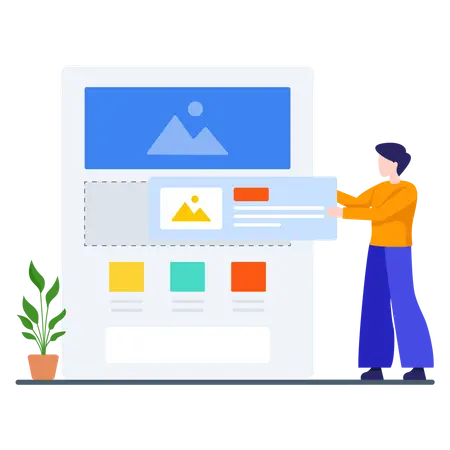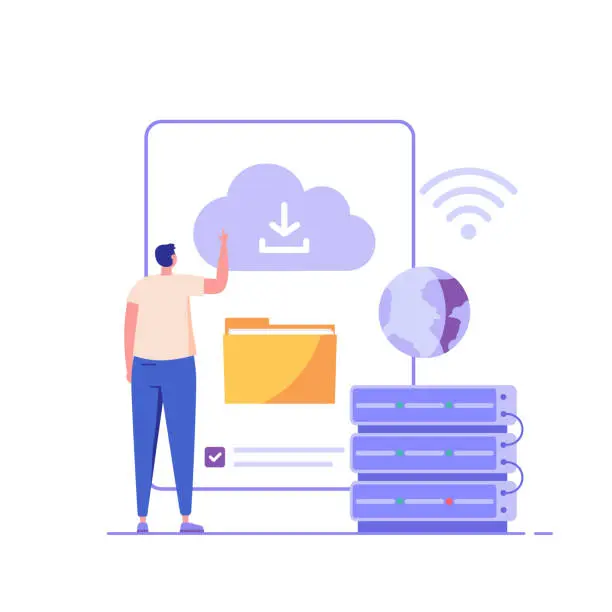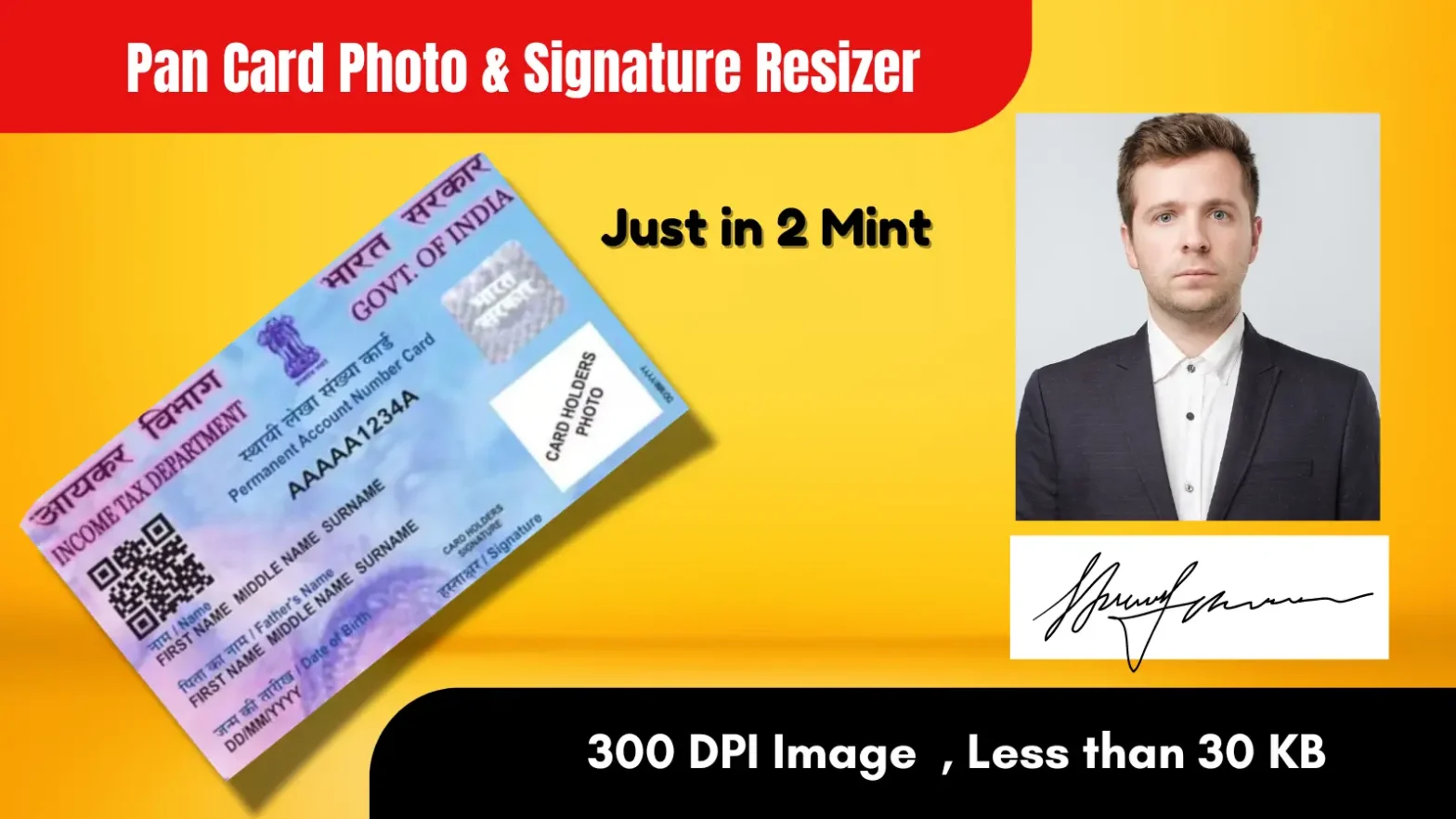Simple Image Resizer: Resize, Optimize, and Enhance Your Photos Instantly!
In today's digital landscape, the need for effective image resizing is more crucial than ever. Whether you're a social media manager, a web designer, or simply someone looking to share photos online, having the right tools to resize images efficiently can save you time and enhance your visual content. Image Resizer Online offers a powerful, user-friendly solution that caters to all your resizing needs.
What is Image Resizer Online?
Image Resizer Online is a free web-based tool designed to help users resize images quickly and effortlessly without compromising quality. It supports various file formats, including JPEG, PNG, GIF, and BMP, making it versatile for different applications. The platform is accessible from any device with an internet connection, eliminating the need for software installation.